This FAQ is designed to assist faculty members in understanding and utilizing the R2 Scorecard effectively. Your engagement with this tool is vital for its success and continual improvement. We encourage you to provide feedback and suggestions to enhance its functionality and relevance to your professional needs.
A PDF version of the FAQ is available. If you have a question that is not addressed in the FAQ, please contact us or send an email to our support team at agandenvironmentextension@missouri.edu.
The scorecard provides MU Extension faculty with quantifiable metrics about their programs. The scorecard has two sections – Resources and Reach (R2).
The Resource metrics provide data on grant activity, salary offset, and fee revenue. It shows a picture of the financial investments the University makes in a faculty member’s program.
The Reach section captures data on Extension events, direct contacts, media visibility, and views/downloads of publications on the MU Extension website. The data for the Reach section mostly comes from your reporting, web views from our MU Extension Integrated Marketing and Communications team, and media mentions from our monitoring services, CISION and NewzGroup.
Since MU Extension shifted from myExtension to the Program Evaluation And Reporting System (PEARS) in January 2025, the scorecard now pulls data from PEARS.
The scorecard was rolled out in spring 2024. Faculty received an email announcement when the scorecard website was ready. We offered three Zoom sessions that explained the background of the scorecard and how to use it. We recorded these virtual information sessions and you can watch one of them here. The remainder of 2024 was used as a test year for the scorecard. We also provided a refresher in early 2025.
Nope. We gather the Resource and Reach data from existing resources; you don’t need to enter any data that you should not already be reporting elsewhere. It is not a new reporting system. It is a new (and we think better) way to visualize your data. For many of you, it will be your first look at the university financial and reach data associated with your program.
Go to https://rsquared.missouri.edu. Once there, log in using your MU pawprint and password.
The annotated image below describes the scorecard metrics. There are also tooltips for the metrics embedded in the scorecard. Just look for these symbols:
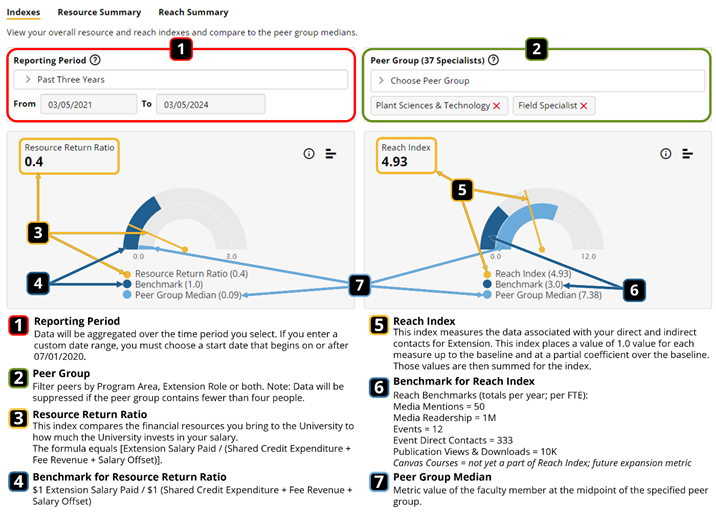
Media mentions and readership metrics update monthly. Every other metric updates daily.
The scorecard uses key metrics with national recognition, but they are by no means exhaustive. We’re open to suggestions for additional metrics that we can capture. Your feedback is valuable for continuous improvement.
Data accuracy is a priority. Media mentions and readership come from CISION and NewzGroup, both nationally recognized media monitoring services. Program activity and direct contact data come from PEARS; publication downloads and web visits to MU Extension as well as Canvas course registration data come from MU Extension’s IMC team. Our office reviews these data frequently.
Resource data comes directly from PeopleSoft which is the University of Missouri’s official accounting system.
We encourage reporting any concerns regarding data reliability to the support team, agandenvironmentextension@missouri.edu.
No. The scorecard captures activities related to your Extension program. Faculty still need to develop evaluation tools and narratives that describes the impact of their work. That said, few programs become impactful without adequate Resources or Reaching anyone.
We find that it takes new employees about three years to reach the benchmarks. Your supervisor should be aware of the time it takes to start a new program. That said, feel free to check out the scorecard often, as it gives you near-real-time feedback about your Extension activities.
Click on “Export.”

Select a reporting period.

Click “Start Export” to export your data.

The button will change to “Exporting…” as the Scorecard prepares your data.

Once the preparation is complete, you will see your exported data under “Exported Files.”

Click on the zip file. A window may pop up asking where you want to save the file.

The list of files in the zip folder should look something like below.

The data should now be available for you to access using Excel or any other spreadsheet program you prefer.
We expect everyone to enter data into PEARS monthly. The scorecard pulls PEARS data daily, meaning that your program activity and direct contact data should appear the day after you enter the participant information, etc. For accurate metrics in your scorecard, regularly update PEARS.
For those unfamiliar with how to enter data into PEARS, you can find multiple resources on how to do that on the MU Extension PEARS website.
We adapted the metrics for the Reach index to align with the categories in PEARS. What were called Events in myExtension are now Program Activities. Event Attendance is now Program Activity Participants. We also added a metric for the new category in PEARS, Direct Contacts.
This metric is limited to publications available on the Extension website.
Published articles in other outlets (academic journals, outside websites) are not captured by this metric. Note: we are working on how to fairly and efficiently capture these data for future versions of the scorecard as part of our continuous improvement process.
Add these instances to PEARS. You can find information about what category in PEARS to report these under on the MU Extension PEARS website. If you are unsure of the attendance numbers, work with the event organizer/podcast broadcaster to get the best estimate possible.
No. Each session for a multi-session program or event is counted separately, meaning you get credit for each session and its individual attendance.
Send all your social media handles to the A&E support team at agandenvironmentextension@missouri.edu. We can then point our media monitoring software to look for items with these handles.
Searches are based on your name or its derivatives and keywords such as “MU,” “University of Missouri” or “Extension.” Here is an example of a search as it would appear in Boolean language in CISION for our colleague “Truman Tiger” (a.k.a. Truman the Tiger and Tru Tiger):
(“Missouri University Extension” OR “Missouri University Extension’s” OR “Missouri University Extension’s” OR “University of Missouri Extension” OR “University of Missouri Extension’s” OR “University of Missouri Extension’s” OR “Mizzou Extension” OR “Mizzou Extension’s” OR “Mizzou Extension’s” OR “MU Extension” OR “MU Extension’s” OR “MU Extension’s” OR “University of Missouri” OR “University of Missouri’s” OR “University of Missouri’s” OR “CAFNR” OR “College of Agriculture, Food, and Natural Resources” OR “College of Agriculture, Food and Natural Resources” OR “College of Ag” OR “College of Agriculture”) AND (“Truman Tiger” OR “Truman Tiger’s” OR “Truman Tiger’s” OR “Truman the Tiger” OR “Truman the Tiger’s” OR “Truman the Tiger’s” OR Tru Tiger” OR “Tru Tiger’s” OR “Tru Tiger’s”) AND (“Extension Missouri Tiger”~50 OR “University Missouri Tiger”~50 OR “University Missouri’s Tiger”~50 OR “MU Tiger”~50 OR “Mizzou Tiger”~50 OR “CAFNR Tiger”~50 OR “Extension Tiger”~50 OR “Extension Missouri Tiger’s”~50 OR “University Missouri Tiger’s”~50 OR “University Missouri’s Tiger’s”~50 OR “MU Tiger’s”~50 OR “Mizzou Tiger’s”~50 OR “CAFNR Tiger’s”~50 OR “Extension Tiger’s”~50 OR “Extension Missouri Tiger’s”~50 OR “University Missouri Tiger’s”~50 OR “University Missouri’s Tiger’s”~50 OR “MU Tiger’s”~50 OR “Mizzou Tiger’s”~50 OR “CAFNR Tiger’s”~50 OR “Extension Tiger’s”~50 OR “TrumanTiger@missouri.edu” OR “TrumanTiger@”)
We have worked with Cision and NewzGroup to create a robust, accessible tool to compile media mentions. These services are the best in the industry, but occasionally, they miss an article. If you know of a large-circulation article missed, please provide a web-link for the article so we can update our records.
Please report technical issues to the support team, agandenvironmentextension@missouri.edu, so we can resolve them quickly.